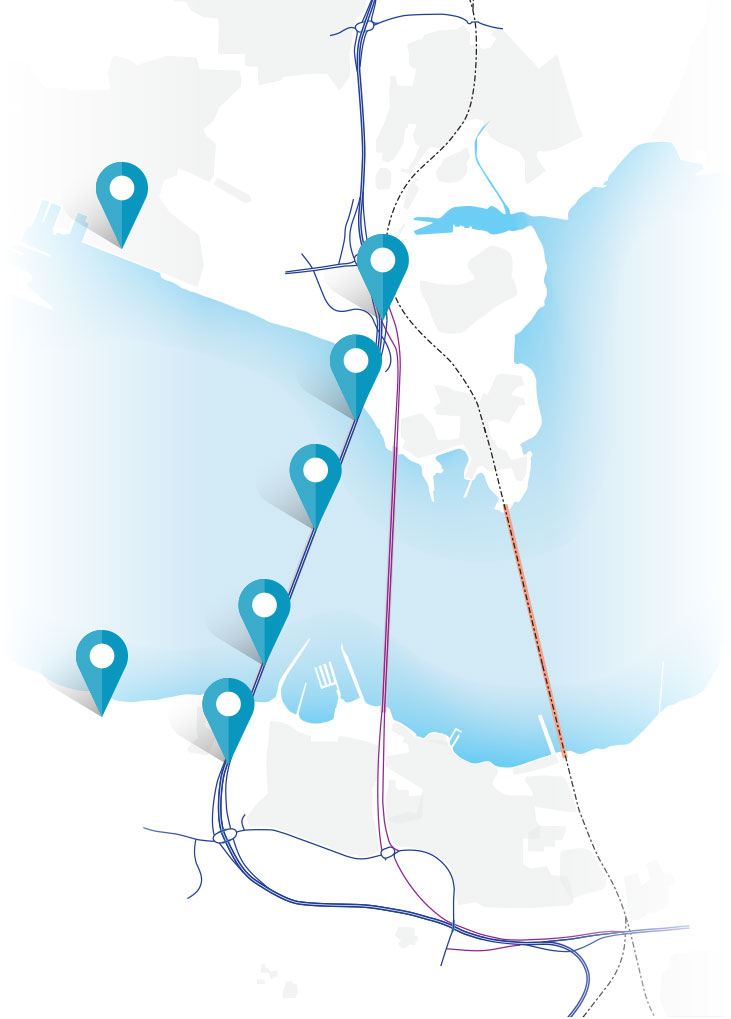Accessibility
Browsing the Queensferry Crossing ARC website
Reading
If you need to change the size of the text on any of the page, most internet browsers will allow you to do so. However, when changing your browser settings, keep this information in mind:
- bigger text means less information on the screen at any one time and more scrolling; and
- you may need to click on the 'Refresh' or 'Reload' button for changes to take effect.
For more information on how to change the text size on your computer or browser screen you can visit the making text larger section on the AbilityNet website.
Many of the documents on this site are PDFs and require Adobe Acrobat Reader to view them. Adobe Acrobat Reader is available as a free download from the Adobe website.
Navigation
Your computer can be operated entirely from the keyboard. To learn how to navigate a web page using your keyboard, please visit the keyboard shortcuts section of the AbilityNet website.
Design
Both text and background colours in your browser can be changed to better suit your needs. To learn how to adjust your colour settings please visit the changing your colours section of the AbilityNet website.
My Computer My Way
You can find more information and help about changing your browser settings on the My Computer My Way website.
Get in touch
If you experience difficulties using our website or if you wish to to suggest improvements, please contact us.
By email: [email protected].